Industrial IoT Workshop > UP2 Getting Started Guide > Install the Arduino Create Agent
Installing the Arduino Create Agent
The Arduino Create Agent is a small service that connects your development computer to your prototyping board. Even though the development environment is a web application in the cloud, you still must have the prototyping board and your development computer on the same network.
Installation Steps
To install the Arduino Create Agent, you must first go to http://create.arduino.cc/ and click on the My Devices link.
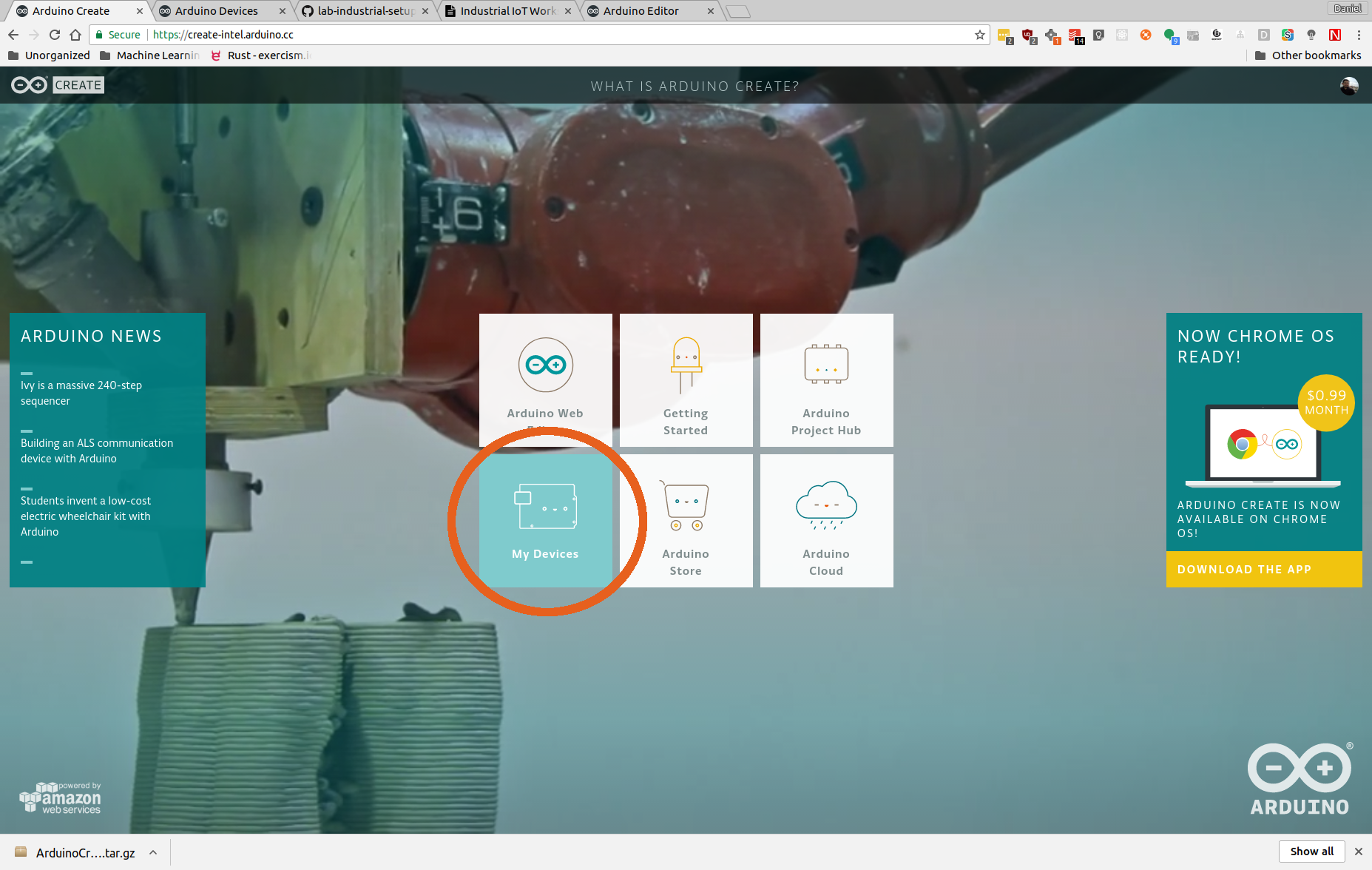 Click on Add a new Device.
Click on Add a new Device.
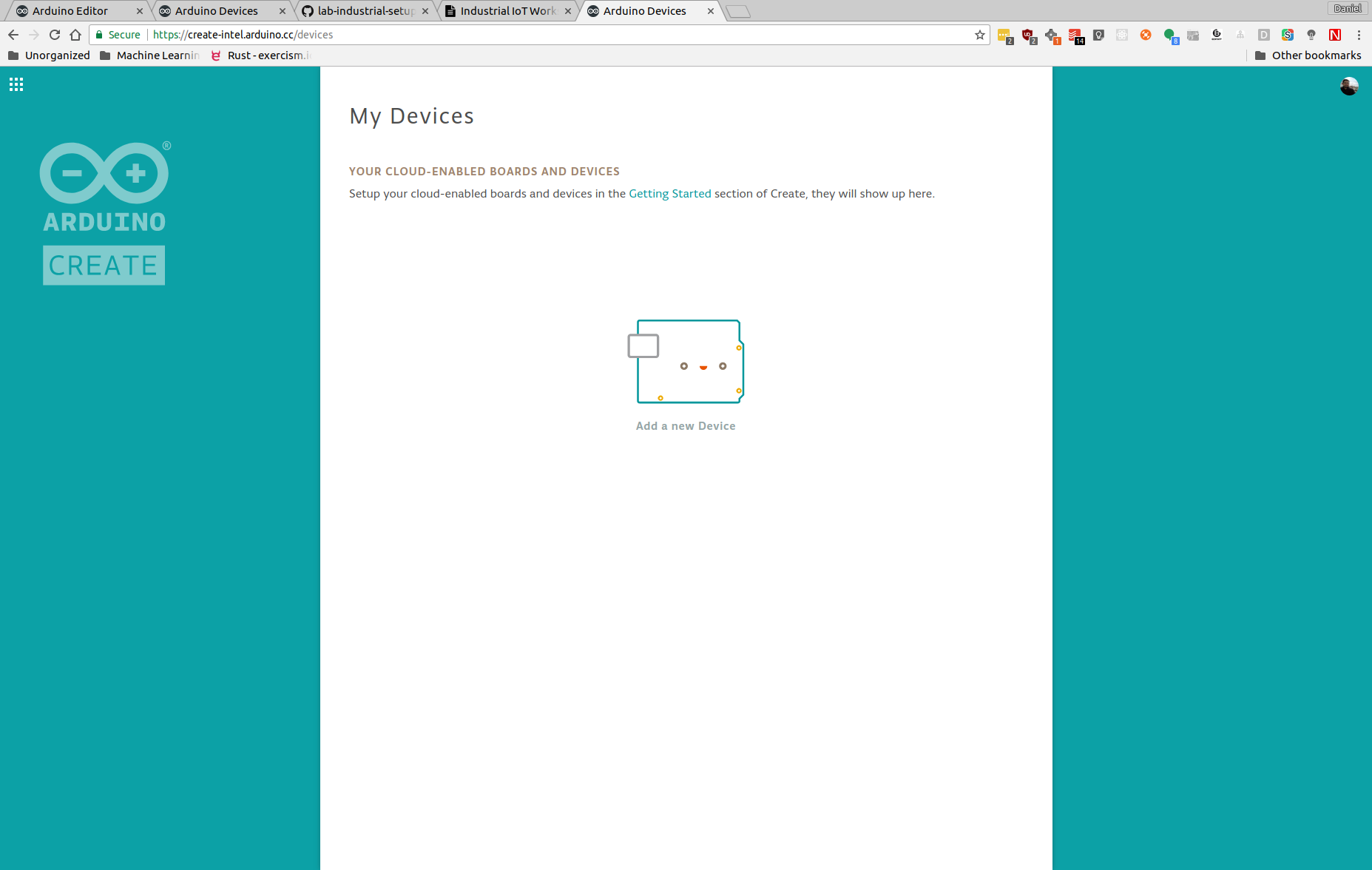 Note: If you don’t already have an Arduino Create account, follow the onscreen instructions to sign up. You’ll need to activate your account and log into the site using your new account.
Note: If you don’t already have an Arduino Create account, follow the onscreen instructions to sign up. You’ll need to activate your account and log into the site using your new account.
Select the Next button.
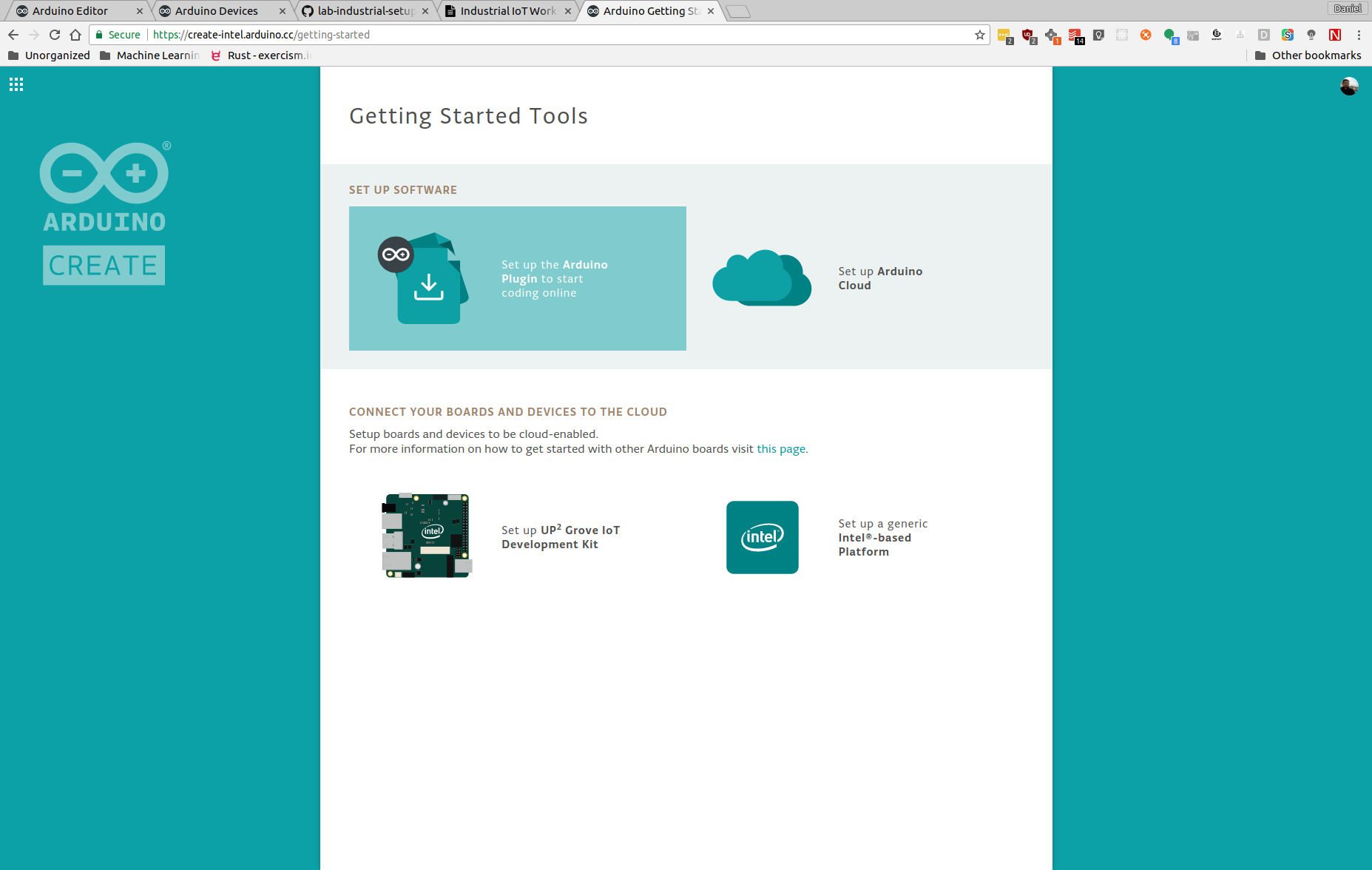 Select the Set up the Arduino Plugin to start coding online link.
Select the Set up the Arduino Plugin to start coding online link.
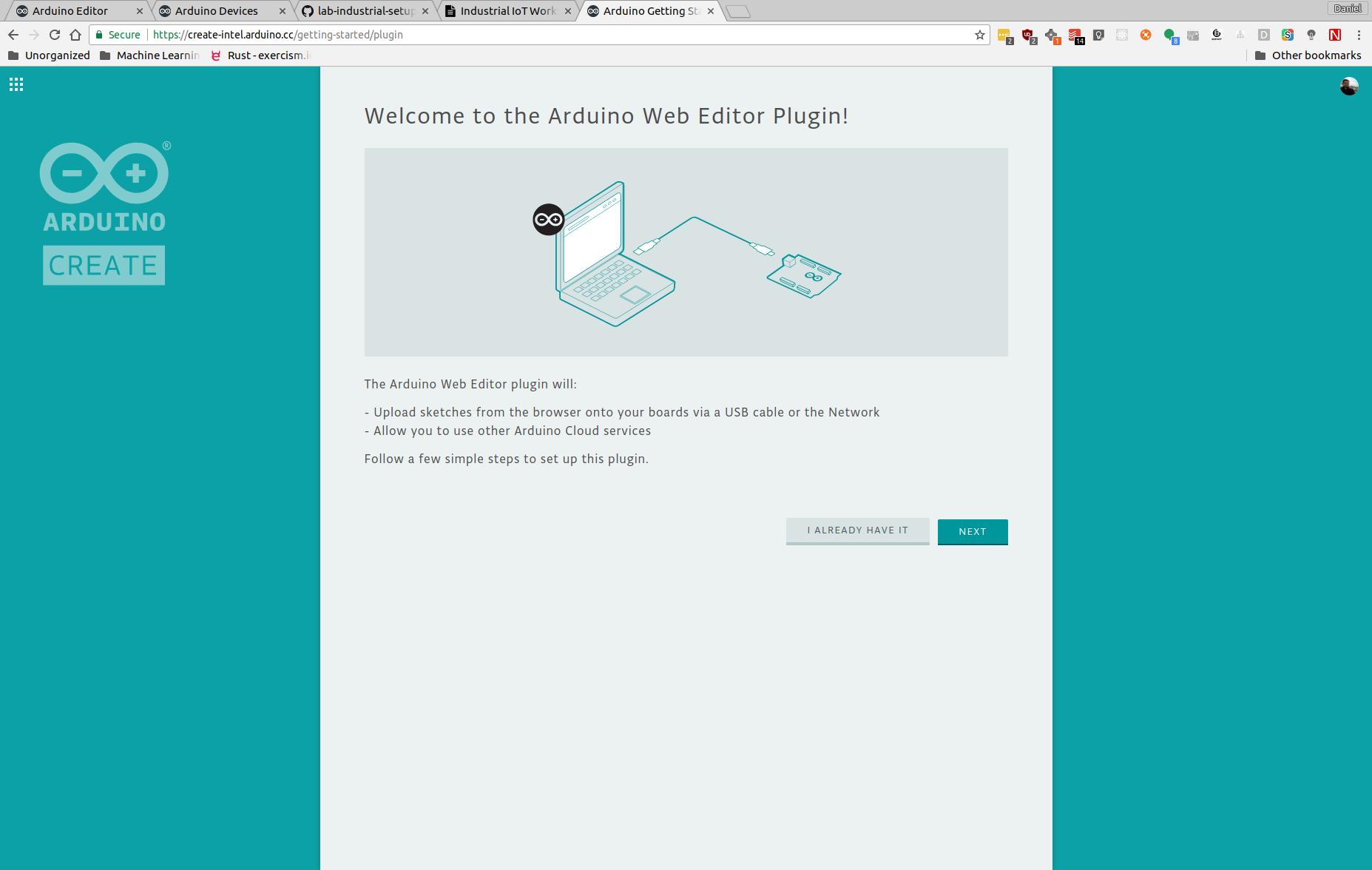
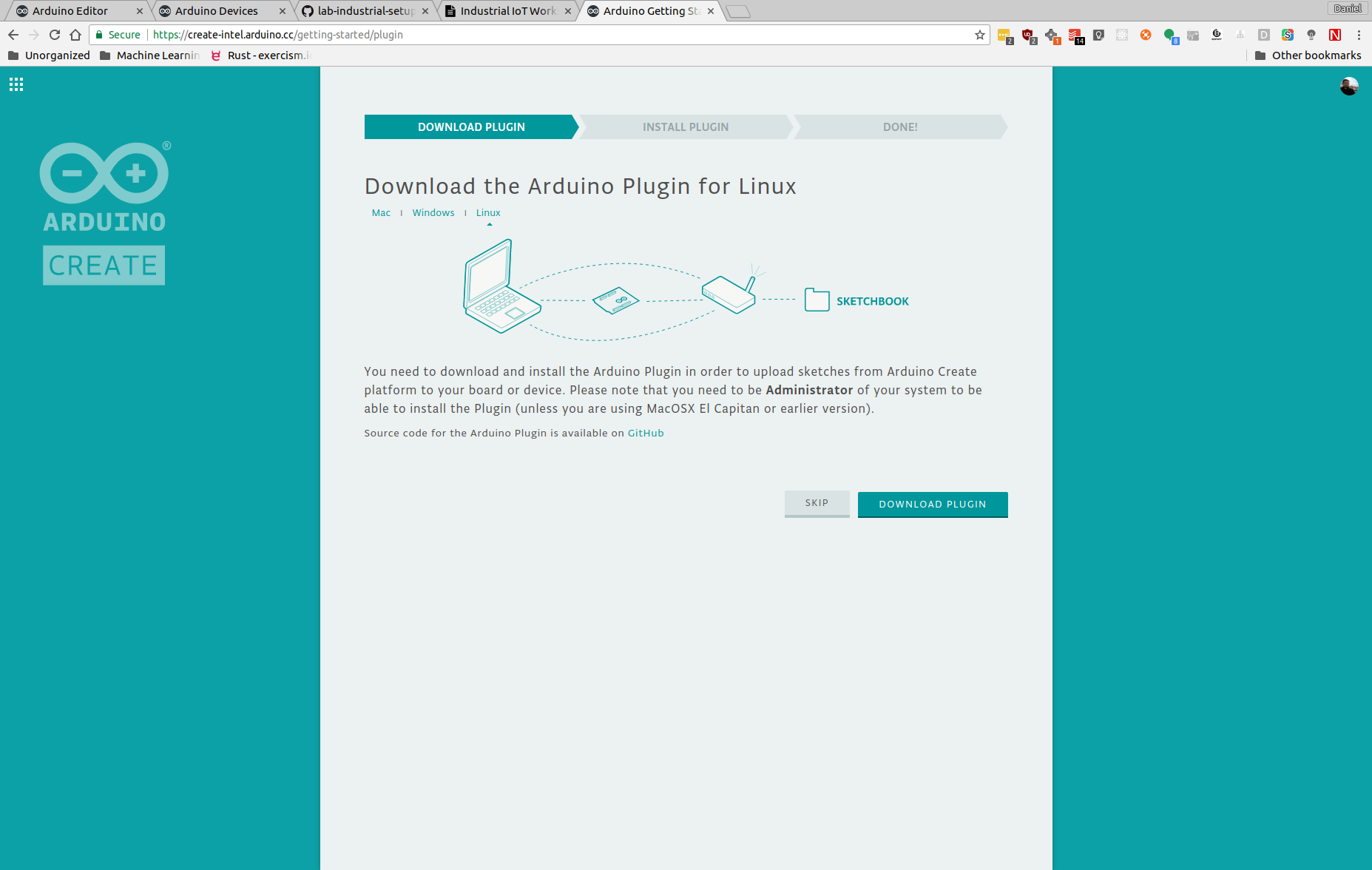 The Arduino Create website will detect your OS and begin downloading the OS specific Arduino Create Agent.
The Arduino Create website will detect your OS and begin downloading the OS specific Arduino Create Agent.
Install the Agent and you will see if appear in the system tray of UI menu of your operating system. Please note that if you are using the Up2 Board itself as the development platform then the Arduino Create Agent is already pre-installed for you.
In some browsers, the Arduino Web Editor may ask you to install extra certificates.
Connecting over IP Networking
The IP address of your board should be displayed on the LCD.

Go to https://create.arduino.cc/getting-started/intel-platforms, and select 1. I have already installed an OS on my device
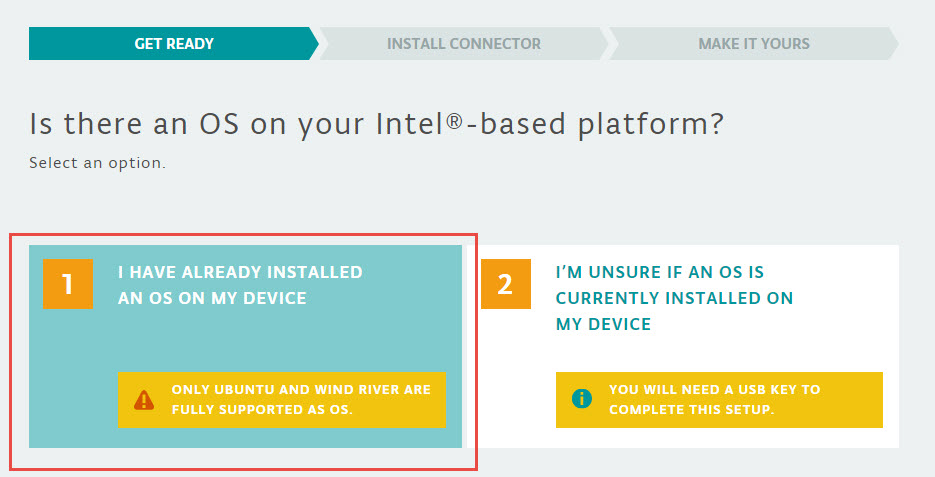
Then select I know the IP address of my device and enter your IP address that is on your LCD.
The username is upsquared and the password is upsquared
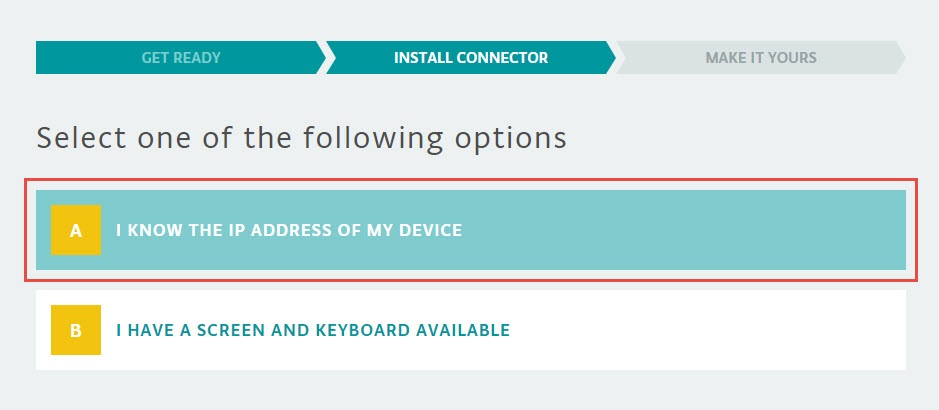
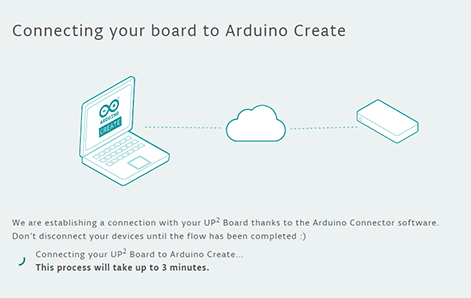
If you find yourself on this “Connecting your board to Arduino Create” screen for than 3 minutes, check your connections (Ethernet, micro USB, power) and try again. If that doesn’t work, try these troubleshooting tips:
- Completely restart your UP² board by removing the power supply and the micro USB cable. Then power it back on. Wait a couple of minutes for it to boot, then try to connect to Arduino Create again.
- If your host computer has Windows*, minimize all windows to make sure you haven’t missed a pop-up message asking you to install a driver.
- Force a “hard refresh” on the Arduino web page. For example, if you’re on Chrome*:
- For Windows, press Ctrl+Shift+R.
- For macOS*, hold Shift and click the Reload button.
Name Your Computer
Lastly, you will be asked to name Your Up2 board.