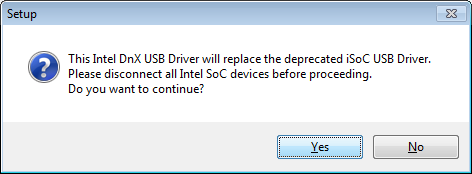-
Get the latest Flash Tool Lite.
- On the USB key: downloads → Windows → edison_media
- Copy PhoneFlashToolLite_[version]_win32.exe to your computer.
-
Run the PhoneFlashToolLite_[version]_win32.exe installer and click Next.
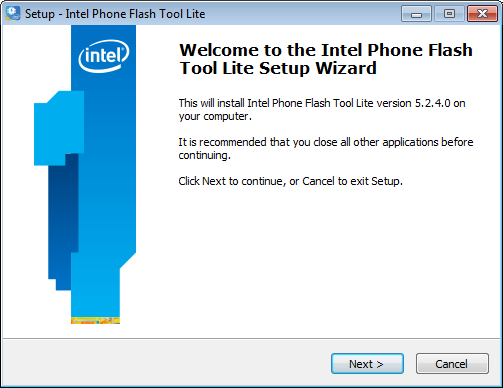
-
Accept the License agreement, click Next.
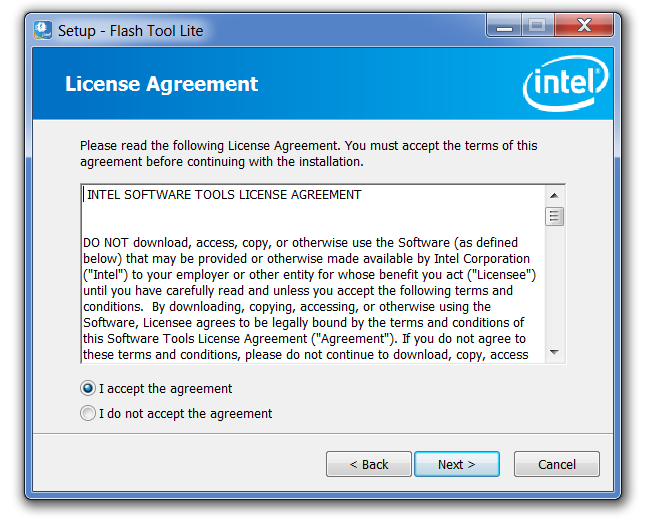
-
Click Next after screen documenting libraries and packages.
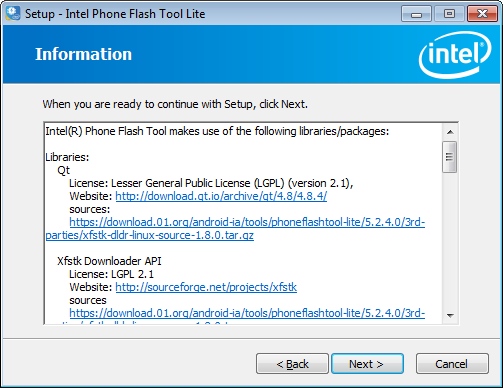
-
Select “Standard” installation.
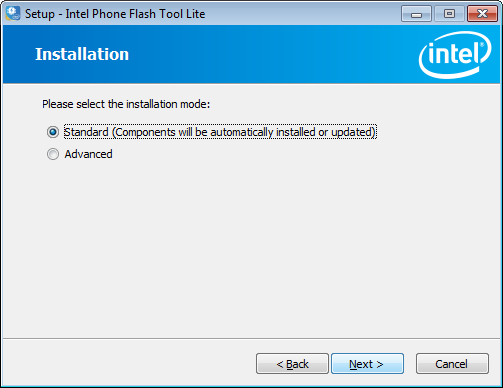
-
Retain the selections, click Next.
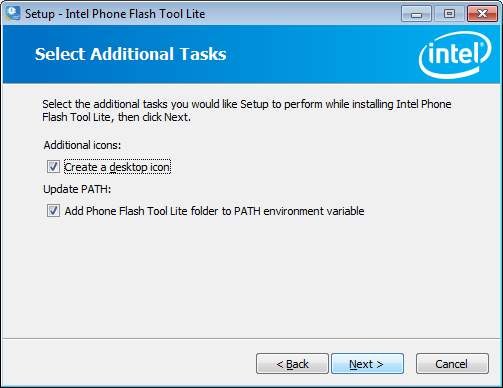
-
Click Install to complete.
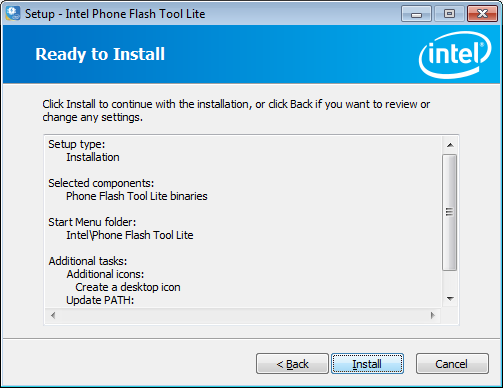
*A driver install may be specified after completion of the main wizard, click Yes to complete that install.