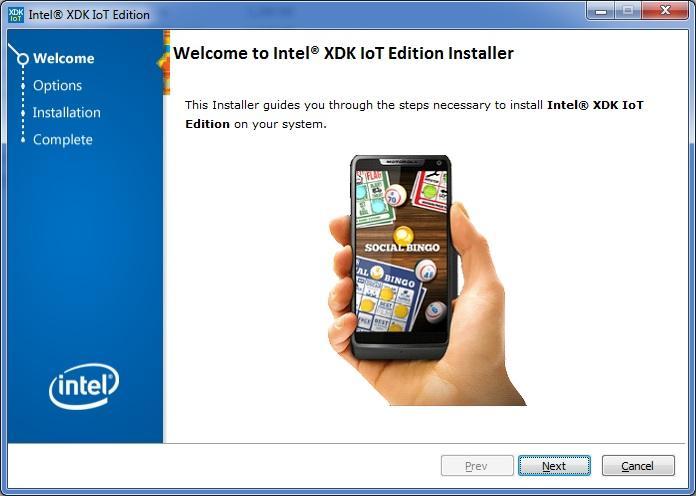-
Get the latest Intel® XDK IoT Edition installer.
- On the USB key: downloads → Windows → edison_media.
- Copy the iot_web_win_master_[version].exe installer file to your computer.
-
Double-click on iot_web_win_master_[version].exe to start the installer.
-
After launching the Intel® XDK installer, follow the installation wizard and click Next where needed.