Finding your port on a system with Windows
-
Find the port for your board called “Intel Edison Virtual Com Port” in Windows Device Manager.
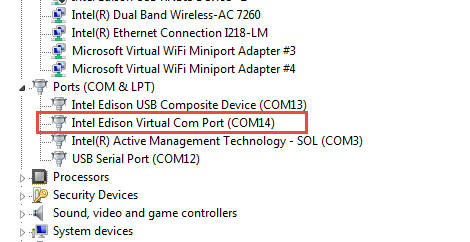
It is not “USB Serial Port”.
And it will not be COM1 and COM2 which are usually reserved for hardware serial ports.
-
Select your COM port in the Arduino IDE.
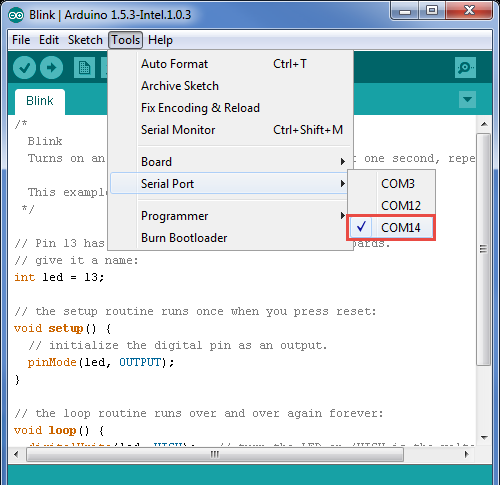
-
Now the bottom right should match the COM port number of the Intel Edison Virtual Com Port (COM#) from the Device Manager.
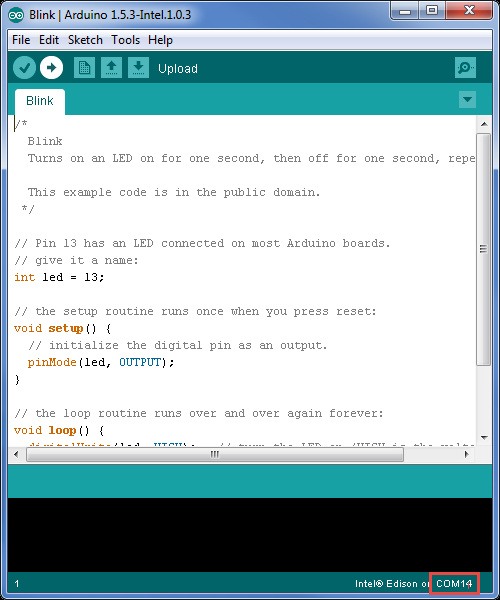
-
Once you have selected your port, continue to upload the sketch to your board.