-
Get the latest Arduino IDE.
- On the USB key: downloads → Mac
- Copy arduino-[version]-macosx.zip to your computer.
-
Double-click arduino-[version]-macosx.zip to extract the archive.
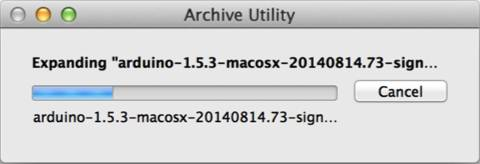
-
Rename Arduino to be ArduinoEdison.
-
Move ArduinoEdison into your Mac Applications folder.

-
Double-click on ArduinoEdison to open the Arduino IDE.
-
To save on internet bandwidth, install the “Intel i686 Boards” toolchain manually to your Arduino IDE installation.
- On the USB key: downloads → Mac → edison_media
- Copy IntelArduinoToolChain_mac.zip to your computer and unzip it.
- Copy the uncompressed Intel folder and its contents to /Users/[YOUR_USER_NAME]/Library/Arduino15/packages on your computer.
-
Restart the Arduino IDE.
When you are using a more reliable internet connection, you can use the method below to update the Arduino boards list:
-
Choose Tools > Board > Boards Manager to open the Boards Manager.
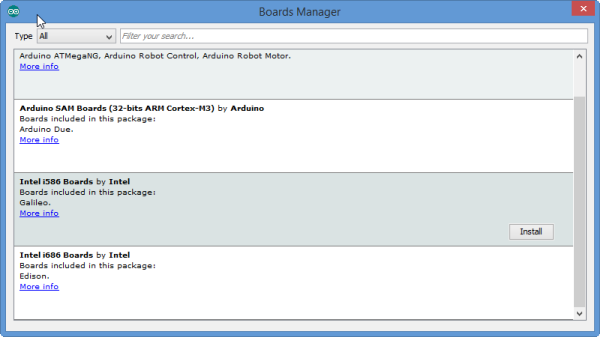
-
In the list of boards, select Intel i686 Boards which includes the Intel® Edison board.
-
Click Install.
-
When the installation process is finished, click OK.