-
Get the latest Intel® Edison Device USB drivers for Windows installer.
- On the USB key: downloads → Windows → edison_media
- Copy IntelEdisonDriverSetup[version].exe to your computer.
-
Double-click on the IntelEdisonDriverSetup[version].exe on your computer to begin installation.
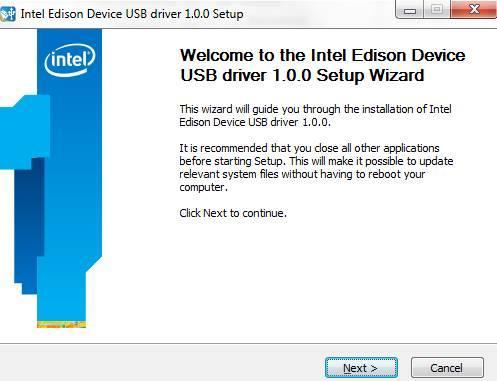
-
Follow the installation wizard. Click Next where needed. The default settings can be adjusted to your needs if required but you may wish to leave the defaults as is.
-
Click Finish to close the installation wizard.