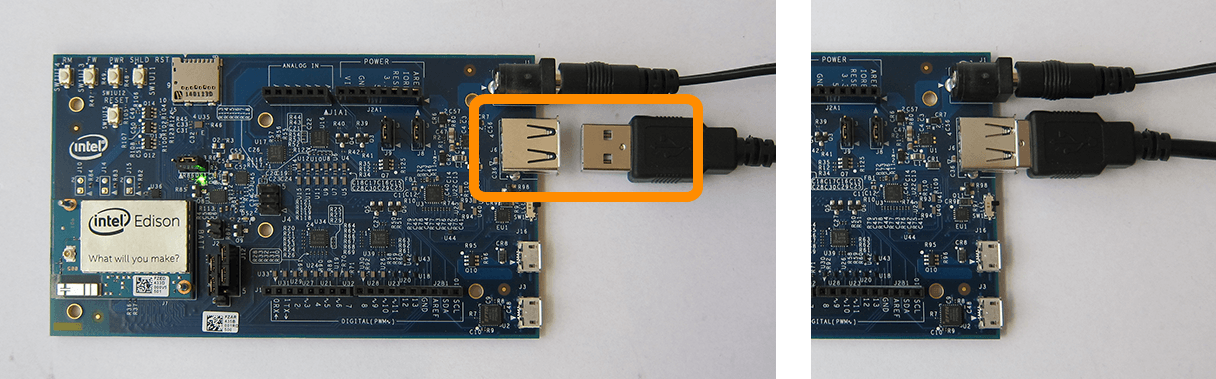-
Find the microswitch in between the USB ports on the expansion board.
Switch the microswitch up towards the standard-sized USB port, if it isn’t already.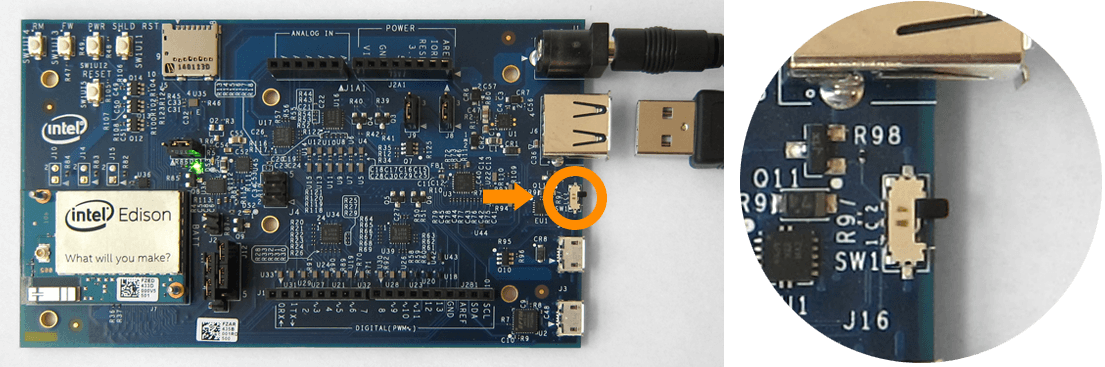
-
Plug in the DC power supply to the barrel connector since USB host mode requires the use of an external power adapter.
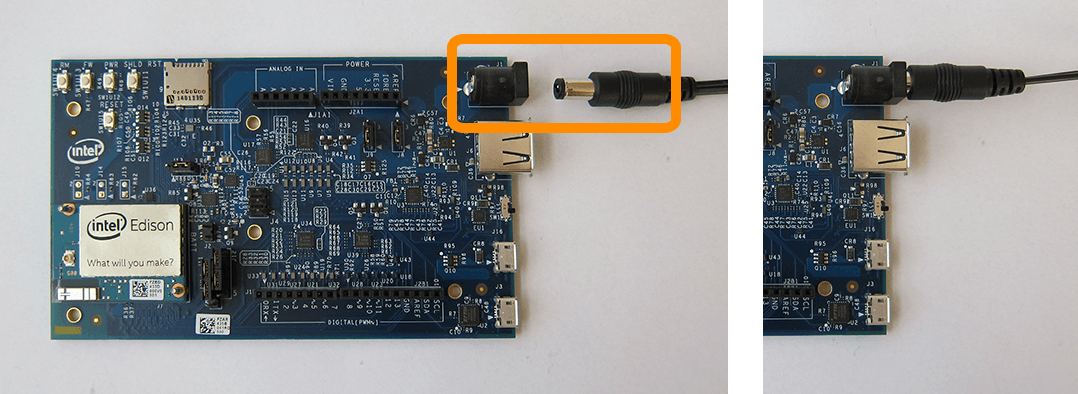
-
Plug a USB peripheral with a standard-sized USB connector into the USB port above the microswitch on the expansion board.